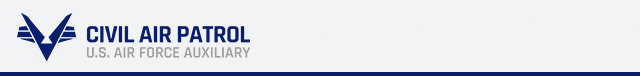SAR Incident Commander Mission Resources Kit
Incident Commander's RCC SAR Mission Acceptance Checklist
See Special Checklist Notices in RED
1. When the RCC requests mission resources from the Alaska Wing, the RCC will contact an AKWG Incident Commander from the Incident Commander Duty Roster.
2. Being on the IC duty roster serves as the Alaska Wing Commander's delegation of authority to the incident commander for support to RCC mission requests.
3. ICs will identify units and resources, select the best and broadest selection of resources available based on the mission requirements to have assets airborne or ground teams deployed ("on the road" or "airborne") within two hours of initial RCC notification.
4. ICs will initially notify selected units using the ALASKA WING EMERGENCY SERVICES ALERTING SYSTEM or manually by voice using the unit-provided contact information on the ALASKA WING ALERT ROSTER. IC's may use both systems at their discretion to ensure positive notification and feedback. ICs should alert all units capable of performing the mission to ensure the fastest Civil Air Patrol response.
5. ICs will brief units or direct activated units to contact the RCC for sortie information and mission briefings/debriefings as needed. The IC will emphasize safe mission execution in compliance with CAP regulations. The IC is not authorized to deviate from CAP standards. Authority for operational exceptions to AKWG or CAP policies is retained by the Alaska Wing Commander and above. AKWG POV Letter is linked here.
6. If there is a potential for significant mission expansion, ICs will immediately notify the SARO and should begin coordinating for additional Incident Management Team staff support from qualified ICS team members and then capable AKWG members early based on potential needs as the situation dictates. If remote operations and advanced logistics support are expected, ICs should prepare for that circumstance and coordinate any potential Remain Over Night ("RON") requirements with the NOC for approvals IN ADVANCE of aircrews or ground crews committing to operations that require funds for lodging or transportation.
7. TEMP: ICs will contact the Civil Air Patrol National Operations Center at 877-227-9142, extension 300, to confirm mission activation and sortie authorization. This is a critical step and will impede release if not done. The NOC operates 24/7--do not wait to call.
8. ICs will notify the IC email group, temp-group-ics-ic@akwg.cap.gov, from their AKWG Google Mail account (ICs, AKWG/CC, AFLO) of an RCC mission tasking within 30 minutes of accepting the mission with the following information):
THE SAR NOTICE EMAIL FORMAT HAS CHANGED
NOTE: THIS EMAIL SERVES AS THE INITIAL NOTICE OF AN ACTIVE SAR RESPONSE. AN ICS FORM 201 WILL BE LOADED TO WMIRS AS SOON AS PRACTICAL.
- IC contact Information: (full name, mobile phone, email, radio channel, etc.)
- RCC Tasking Date and Time/Mission Number: (Date and Time of the initial call from RCC) / (if provided or loaded in WMIRS, otherwise "TBD")
- Operational Period: (the 24-hour local clock time for the initial OP, usually 12 hours, but may be up to 24, see para 10)
- Situation Summary/Safety Brief: (any specific direction, unique situations, potential for incident expansion, SAFETY concerns/risks, etc.)
- Geographic Area/SARtopo Map: (Airport or Lat/Long and Range Ring, i.e. From TED 221° 20NM or N 61° 30.5' W 149° 23.3', Include a map image from SARTopo with email, map layer dependent on type of search)
- Current and Planned SMART Objectives: (Responder safety, Find ELT, Find overdue aircraft, etc.)
- Current and Planned Actions: (What we plan to do to execute this mission)
- Additional ICS Staff members: (any OSC/LSC/AOBD/GBD you've added to help you, names, contact info)
- CAP Units Alerted/Tasked: (Units have you alerted, on stand-by, requested / Units responding)
- Air Resources Requested/Expected: (#/type of Aircraft and ELT DF equipment)
- Ground Resources Requested/Expected: (UDF Teams, Ground SAR Teams)
- Additional amplifying information: (as necessary)
9. The IC will prepare an ICS Form 201, Incident Briefing, and upload it in the WIMRS mission files for missions as soon as workload allows. This is normally accomplished after initial sorties are launched.
10. The IC will monitor the activities of all involved CAP assets and will get updates from the RCC on mission progress and ensure the safety of CAP personnel.
11. IMAGES: Images and other related files can be shared via a CAP official account Google drive to RCC@akwg.cap.gov. When RCC releases images/files to Alaska State Troopers for AST Assist missions, share them to AST using ast@akwg.cap.gov. SAR mission images will not be shared by CAP personnel on social media, to the press, or to non-CAP or mission associated accounts. (DR missions have their own unique arrangements and may be managed differently)
12. Operational Period Transition Recommendation: ICs and other mission base staff should limit themselves to a 14-hour Duty Day (aircrew crew rest requirements). After 8 hours, mission base staff should ensure they have identified replacements and be prepared to hand-off their duties as directed by the IC. After not more than 12 hours, a new operational period should be initiated and the incident handed off to another IC. If no IC is available to accept the hand-off, the IC may contact the AKWG/DOSR, AKWG/DOS, AKWG/DO, AKWG/CC (in order) to pass the mission. When handing off a mission to a new IC, a transfer of command briefing must be completed between the ICs with a new incident email (see item 6 above) sent to the IC email group. Information to discuss with the new IC may include:
- Incident history (what has happened)
- Priorities and objectives
- Current plan
- Resource assignments (CAP and other known resources)
- Incident organization
- Resources requested/needed
- Facilities established
- Status of communications
- Any constraints or limitations
- Incident potential for expansion
- Integration with RCC, AST, or other agencies
13. ICs will send follow up notices to the IC email group periodically during the operational period, when significant events occur, and when the incident is closed or mission completed by RCC. This keeps the AKWG commander, AFLO, and other ICs who may be needed to support extended operations aware of the ongoing situation to prepare to provide additional support and so everyone knows when the incident is complete.
Alaska Wing Operational Mission (A1) Resources
- AKWG RCC Mission Execution Awareness Protocol - Only Alaska Wing Incident Commanders can accept mission requests from RCC.
- Web Mission Information Reporting Systems (WIMRS) 2.0 - Primary management information system for mission management and execution
- ICS Form 201 - When required, fill it out as completely as possible, sign in the Planning Section Chief block and upload to WMIRS using the "Mission Edit" screen ("Mission Files" link).
- CAP Form 104A SAR Results Worksheet - May be used to record the results of a SAR mission manually for Probability of Detection (POD) calculations.
Alaska Wing Google System
- Google Mission Tracking Template - Operations Tracking for Large Operations: Save this file Google Docs using the mission number (i.e. "15RCC0001TRACKING") and share it out to the incident command email group and other IC staff members through their AKWG email addresses.
- Google Drive - Documents shared with the person currently signed in. Examples include mission alert spreadsheets, mission tracking documents, etc.
- Google Mail - Webmail based system using your personal 6-digit CAPID (i.e., 123456@akwg.cap.gov). Used for official CAP Alaska Wing communications.
Charts, Virtual Maps, and Flight Tracking
- Sky Vector - Interactive online charts.
- VFR Sectional Chart - Online sectional chart. Use the print screen function to copy sections into PowerPoint or other printable format for printing.
- SAR Topo - Interactive online topographical maps and charts for SAR mission management.
- Flight Aware - Flight tracking software for commercial and private aircraft on FAA flight plans and through ADS-B remote sites.
- Google Earth - downloadable Google Earth application with high resolution imagery and contour data.
- RCC Crash Database - RCC's crash database, updated regularly, and easy to download and import into SARTopo, Gaia, Foreflight, or Google Earth.
Investigative Resources
- FAA N-Number Registry - For looking up aircraft registration information.
- FAA Airman Registry - For looking up Airman information
- SOA GIS State of Alaska Geo-Spatial Information System Clearinghouse (Links to all available boroughs/unincorporated areas)
- Alaska Recorder's Office - Detailed information for investigative searches in Alaska.
- Court View - Alaska Court System research for persons with court case histories.
Alaska Wing Mission Base Resources
- ICS Form 214 Activity Log - Required for logging the activity at a mission base during exercises or multi-period IC operations where the Alaska Wing is lead incident manager. WMIRS unit/comm logs currently do not meet standards for this function.
- ICS Forms 201-209 - ICS forms package (.pdf) for the initial Incident Action Plan for a major incident or ICS exercises.
- ICS Form 211-P Personnel Sign In - Used to account for personnel participating in a mission base operation.
Contingency Environment Resources
- CAP Form 70-2 Flight Release Checklist - Used to manually release sorties (only for contingency/remote environments).
- CAP Form 104 Mission Flight Plan/Briefing Form (MS Word) - Used to manage mission briefings manually (only for contingency/remote environments).
FEMA Incident Command System (ICS) Resources
- FEMA ICS Resource Center - ICS Support materials to include job aids, forms, reference documents, and additional links
- FEMA ICS Forms - A list of all forms available from FEMA for us during Incident Command System events
- FEMA ICS Position Checklists - Checklists and Position Task Books for a variety of positions to help guide mission staff
- FEMA ICS Incident Types - How incidents are categorized based on complexity. Most CAP operations are Type 4
- FEMA ICS SAR Resource Typing - How resources for SAR are categorized for standardization among requesting and supporting activities
- ICS Positional Interagency Taskbooks - National Qualification System ICS Position Taskbooks